Guidelines to Apply for the E-Passport:
Step1:
Click on the link below
https://emrtds.nepalpassport.gov.np/

Click on “Apply for Passport राहदानीका लागि आवेदन” as shown above
Step 2:
Click on the service you require from the options as given on the page below:

Step 3:
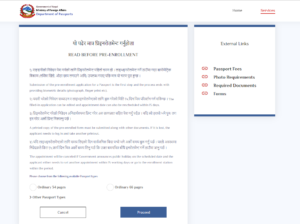
Click on ”Ordinary 34 pages” and Click on “Proceed” and then “I agree”
Step 4:
On Book your Appointment, select “Others” in Appointment Country, “Ne, Brasilia” in Appointment Location and select an appropriate date and time (am/pm) for you to visit to the Embassy.
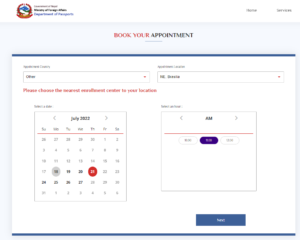
Step 5:
Fill out all the accurate information as asked in the form
(The boxes with * must not be kept blank)
Give special attention to every detail you fill; any wrong detail can cause rejection of passport application, mistake in the new passport and charges for correction, the Embassy or the Department of Passport is not liable/responsible for the mistake in the form or the printed passport.
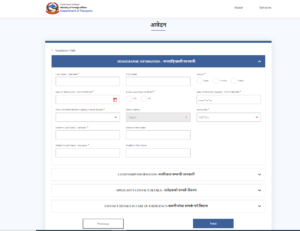
Then press “Next”
Step 6:
Upload the images of your citizenship and current passport (if applicable) and other related documents as required 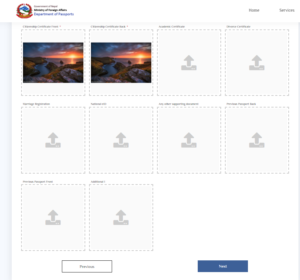
* The images must be of the original documents and not images of photocopies or printed copies.
Click “Next”:
Step 7:
Click on “Save”

Then Click on “Finish”

Step 8:
Download the pdf file and print the form on A4 size in printer settings
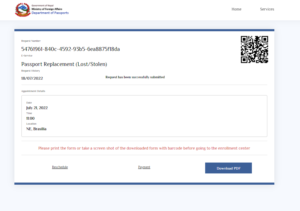
Please bring the printed form with bar-code along with the required documents as instructed by the Embassy or the relevant authorities compulsorily.
